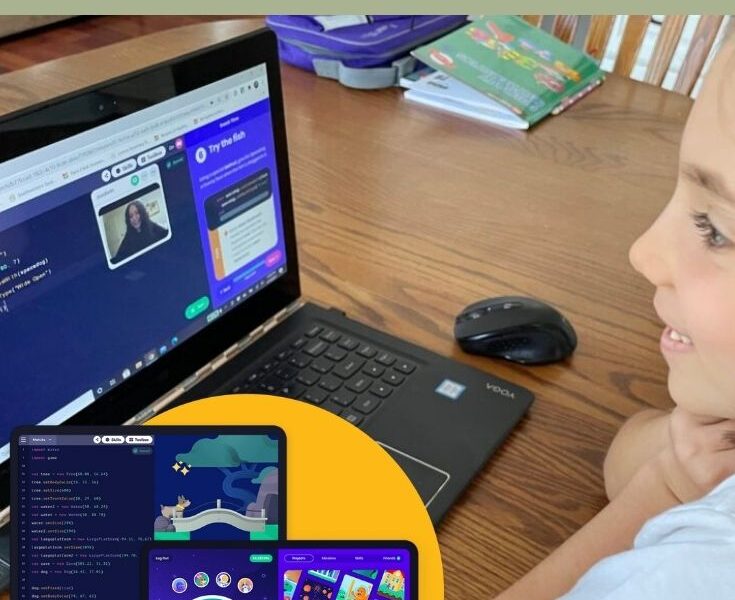Both kids have enjoyed code-like activities and games since they were toddlers, starting with Code-a pillar to OSMO hands-on coding games. When I saw a chance to try a Codeverse live interactive coding lesson, I was eager to take it up.
Our first Codeverse trial class ( Book your own Free Trial Class Here ) was a few months ago. Hailey was sure to love it, but I wasn’t sure how Kaitlyn (6 years old) would handle interacting with a computer since she hasn’t had much experience. She did great!
Codeverse Reverse
The class lasts 50 minutes. I watched the girls for a couple of minutes during the first trial class. Then, I stepped away so that they could work on their own.
They are great live instructors! The instructors are very friendly and patient. They will explain the concepts as many times as necessary to help the girls understand.
You log in to the platform right before your lesson time. You will see the instructor pop up just before the hour. Click accept to establish the live connection. The instructor can see the child’s screen, and guide them easily through the learning activities.
They can also send me their games via text message as they progress through the levels. This allows me to track their progress. They can also access the CodeverseStudio outside of class hours to earn badges and levels.
The way I could write code on one screen and watch it appear on the other was amazing. I was more impressed by how much the girls learned.
Codeverse uses a proprietary text-based coding language. Many alternative programs have drag-and-drop features. This is a good way to learn coding concepts. There are still some missing skills and pieces between drag and drop and actual coding. Watch this video to learn more about KidScript.
As a mom who homeschools, I find it difficult to teach subjects that I am not familiar with, such as foreign languages and advanced computer skills. I am really happy with the knowledge that the girls are gaining through our Codeverselessons.
I like the variety of plans. We currently do this once a weekly, but we could switch to twice monthly during the summer months or even twice weekly if one child really excels.
Codeverse FAQ
Which ages are most suitable for Codeverse? This program is for children aged 6-13.
Which proprietary language is used by Codeverse to teach children code? KidScript. Kidscript is a language for beginners that eliminates unnecessary complexity with an easy-to-read, easy-to write syntax.
Can I track my child’s progress at any time? Yes, you can log in to the parent portal anytime. You will also receive a session update after every lesson from your child’s teacher. You will know what was covered in class.
What training do they have? What kind of training do they possess? Codeverse instructors in the US are all certified K-12 teachers, experienced designers, game developers, and engineering experts. The instructors have also been trained by experienced Codeverse guides.
Which technology do I require? You only need a laptop or desktop computer with a keyboard (or a tablet with a wireless connection).
Codeverse Discount Coupon
I contacted the codeverse team to ask if I could share a coupon code. They offered me a fantastic code!
You can get 50% off on your first month by using the code BRITTANY-50. Don’t forget the trial class to see if it is a good match!
Leave any questions you may have in the comments. I will answer all questions.